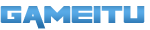Foto Profil FF Keren Untuk WhatsApp – Sebagai pemain Free Fire atau FF pasti kalian memiliki Hero atau Karakter favorit di dalamnya. Bahkan ada yang sampai mencetak foto Karakter favorit nya sebagai bentuk apresiasi.
Bicara mengenai Karakter di Free Fire, seperti kita tahu bahwa ada banyak Karakter laki-laki maupun perempuan yang sangat keren. Oleh karena itu, pada artikel berikut kami bakal membagikan beberapa foto profil FF keren.
Beberapa foto profil FF keren ini nantinya bisa kalian terapkan sebagai Avatar di WhatsApp. Selain rekomendasi dari kami, sebagai pemain kalian juga bisa membuat foto profil FF sendiri sesuai keinginan dan kreatifitas masing-masing.
Belum tahu bagaimana cara membuat foto profil FF keren? Tenang, di bawah ini telah kami siapkan tutorial selengkapnya beserta rekomendasi foto Free Fire yang cocok untuk foto profil WhatsApp.
Foto Profil FF Keren Untuk WhatsApp

Selain PUBG Mobile dan Call Of Duty, Free Fire juga merupakan salah satu game perang terbaik saat ini dimana sudah lebih dari 100.000.000 pengguna Free Fire dari User iOS maupun Android. Keseruan yang ditawarkan game ini memang membuat siapapun betah memainkannya berlama-lama.
Terlepas dari segala keseruan bermain Free Fire, perlu diketahui bahwa terkadang para pemain juga memiliki Karakter idola nya masing-masing. Ya, di Free Fire terdapat banyak Karakter keren, seperti Xayne, A124, Notora, Luqueta, Wolfrah, Kapella, Thiva dan masih banyak lagi yang lainnya.
Nah, sesuai janji diatas bahwa kali ini tim gameitu.id bakal membagikan beberapa foto profil Karakter Free Fire paling keren. Selain itu, ada juga beberapa foto Wallpaper yang tidak kalah keren dan cocok dipakai sebagai foto profil WhatsApp.
Baiklah, langsung saja simak deretan gambar Free Fire paling keren berkualitas HD yang bisa kalian download lalu diterapkan pada foto profil WhatsApp atau Grup WA berisi anggota Skuat Free Fire :


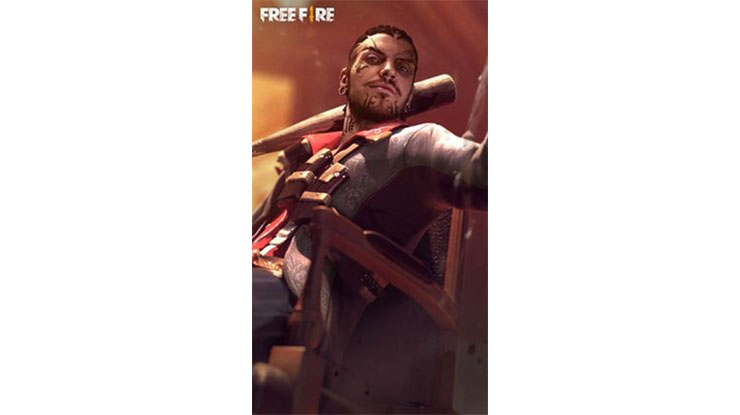
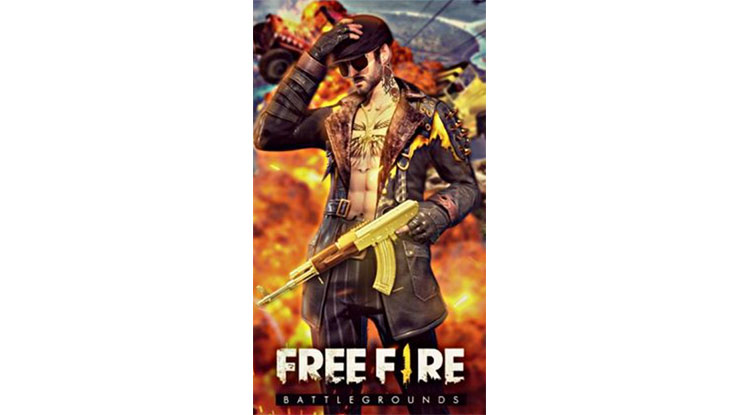
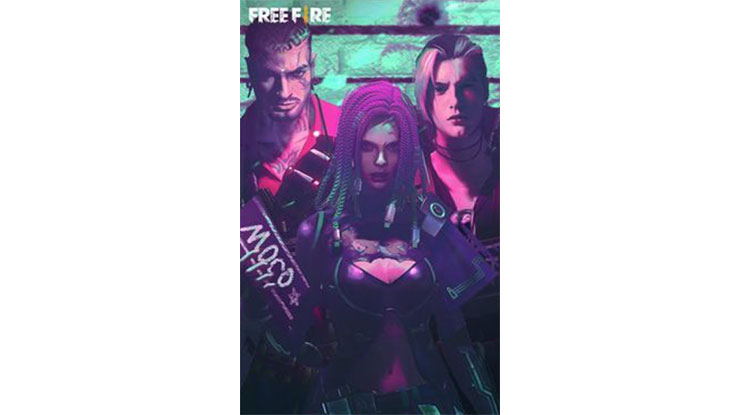
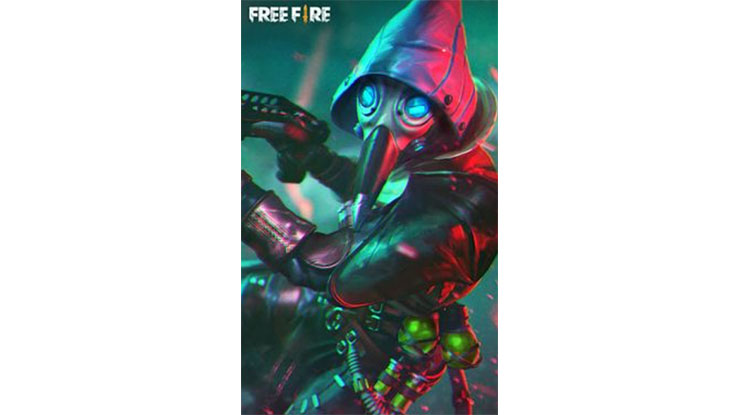
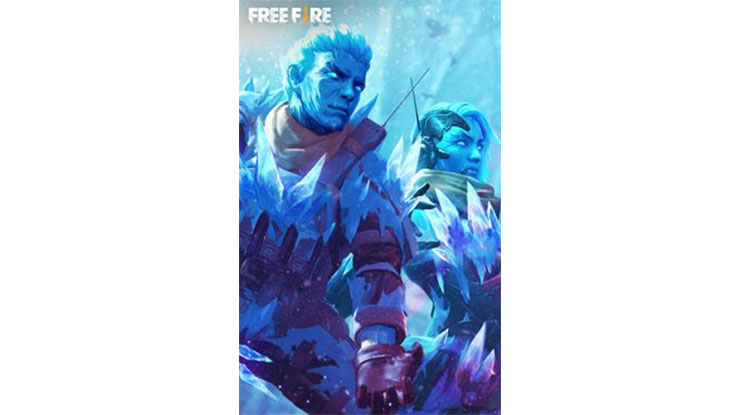
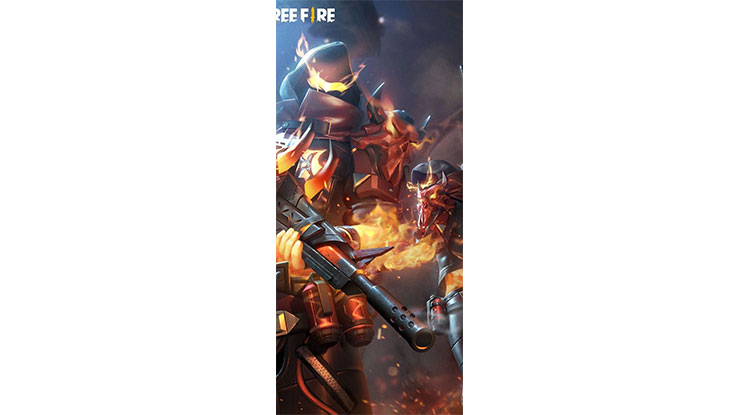












Cara Membuat Foto Profil Keren Karakter Free Fire
Apabila semua foto profil FF keren diatas tidak ada yang masuk kriteria kalian, maka kami sarankan untuk mengedit foto profil FF sendiri. Tapi untuk melakukannya kalian butuh aplikasi pendukung bernama Background Eraser, Pixellab dan Picsart.
Semua aplikasi tersebut bisa kalian download melalui Google Play Store secara gratis. Jika sudah menginstall ketiga aplikasinya, sekarang ikuti tata cara di bawah ini untuk membuat foto profil FF keren :
1. Buka Aplikasi Background Eraser
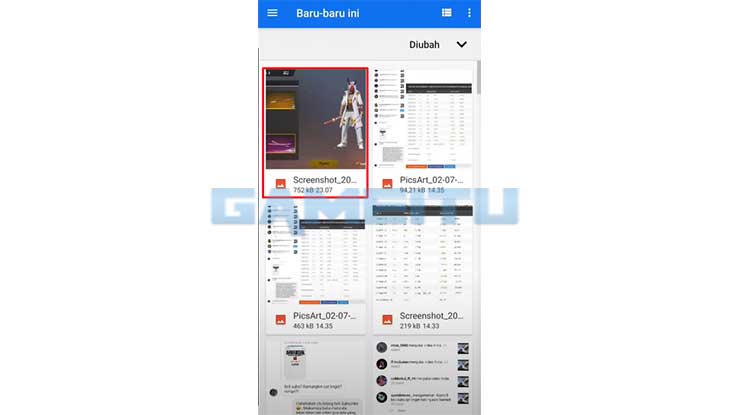
Pertama-tama silahkan buka aplikasi Background Eraser dan pilih foto profil FF yang ingin dibuat jadi lebih keren.
2. Tentukan Area Foto yang Diinginkan
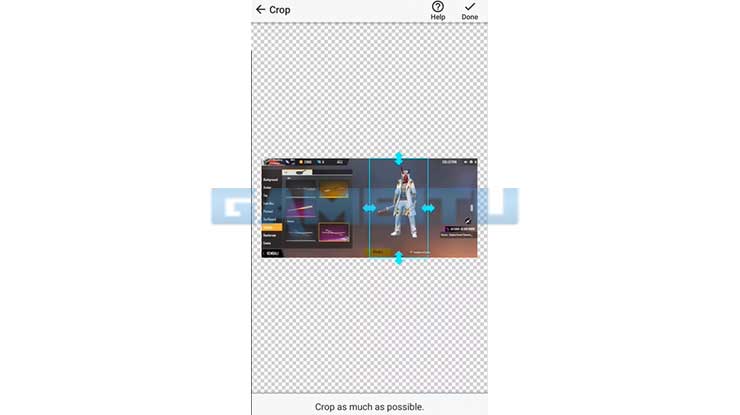
Kemudian tentukan area foto yang akan dipakai
3. Hapus Background
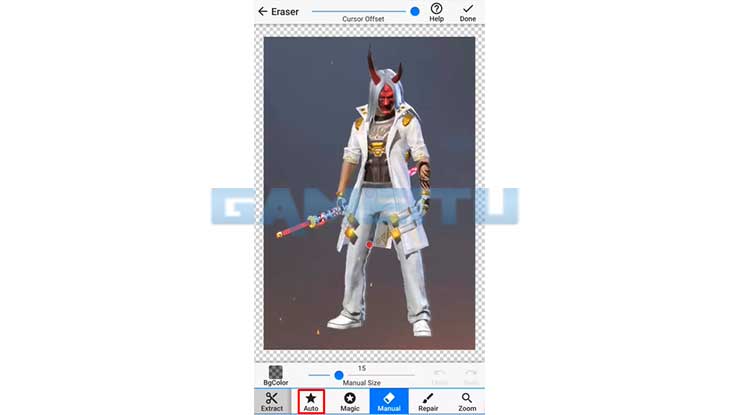

Setelah itu ketuk area Background yang ingin di hilangkan pakai ikon bulatan kecil berwarna merah. Setelah semua bagian di tandai, sekarang hapus menggunakan bulatan kecil yang satu nya. Disini kalian bebas memilih metode penghapusan secara Manual atau Otomatis.
4. Klik Save

Apabila semua background telah di hapus, sekarang klik tombol Save untuk menyimpan hasil editing.
5. Buka Aplikasi Pixellab

Sekarang silahkan buka aplikasi Pixellab
6. Unggah Foto Profil FF Keren untuk WhatsApp


Lalu ketuk ikon Tambah di pojok kiri atas dan pilih From Galery untuk mengunggah foto yang sudah di hapus background nya pakai aplikasi Background Eraser.
7. Pilih Menu Relative Position
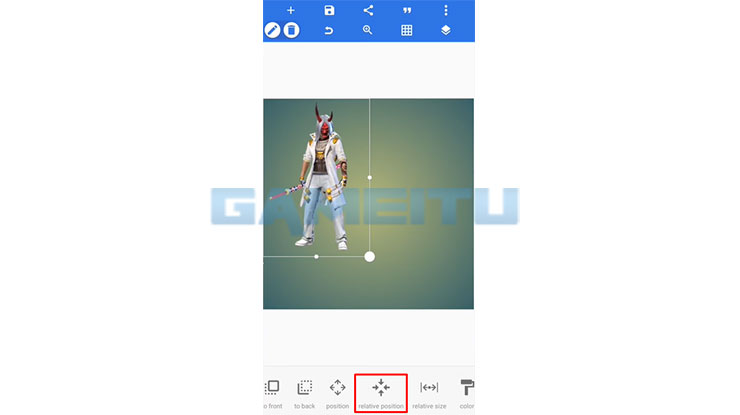
Kemudian pilih menu Relative Position
8. Tentukan Posisi
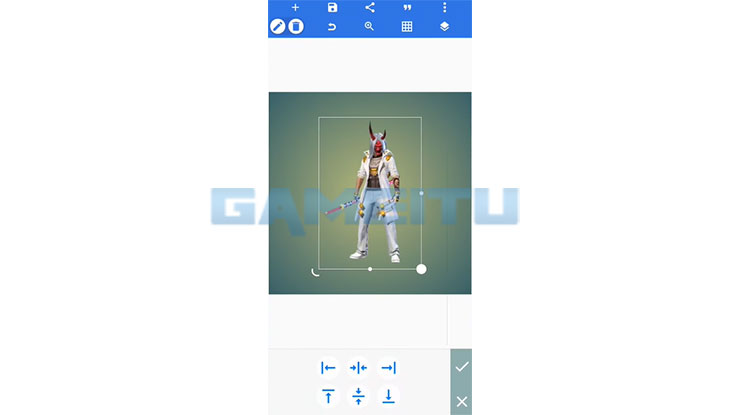
Sekarang tentukan posisi gambar nya menggunakan tombol panah di bagian bawah
9. Tentukan Gradasi Warna
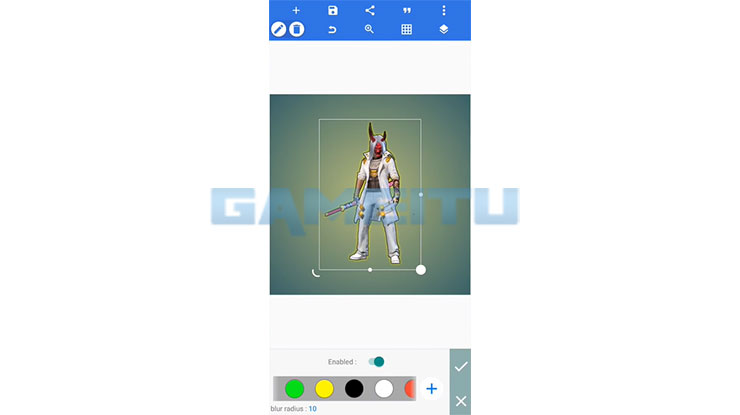
Kalian juga bisa mengedit gradasi warna menggunakan menu Stroke
10. Tambahkan Objek Lain
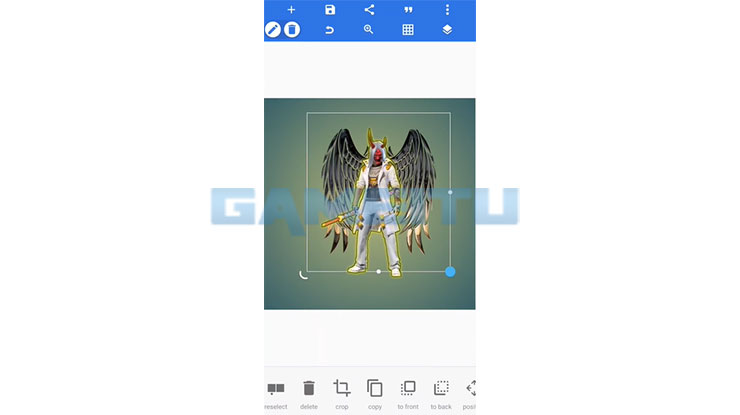
Jika sudah, sekarang tambahkan objek lain nya jika kalian sudah menyiapkan. Unggah objek foto tersebut dengan cara yang sama seperti saat mengunggah foto sebelumnya
11. Terapkan Background
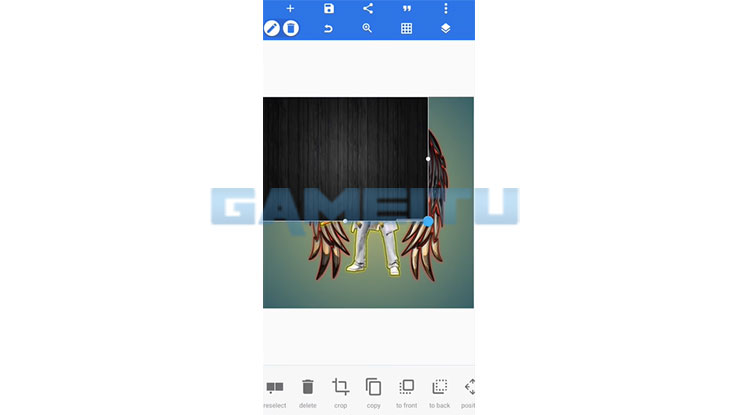
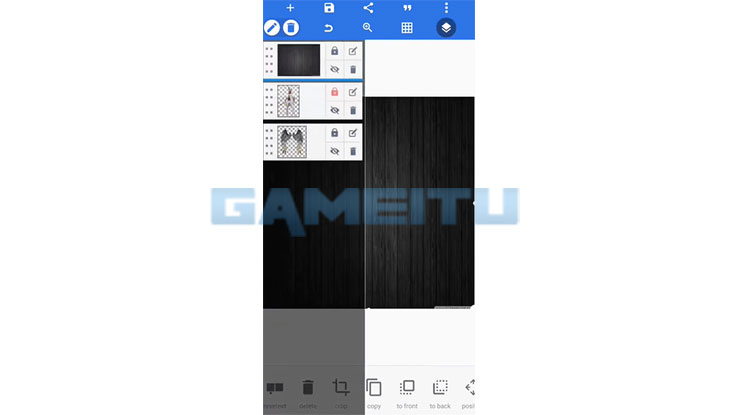
Setelah itu unggah foto Background yang disiapkan lalu pasang dan sesuaikan dengan objek foto yang sudah dibuat
12. Berhasil Membuat Foto Profil FF Keren untuk WhatsApp
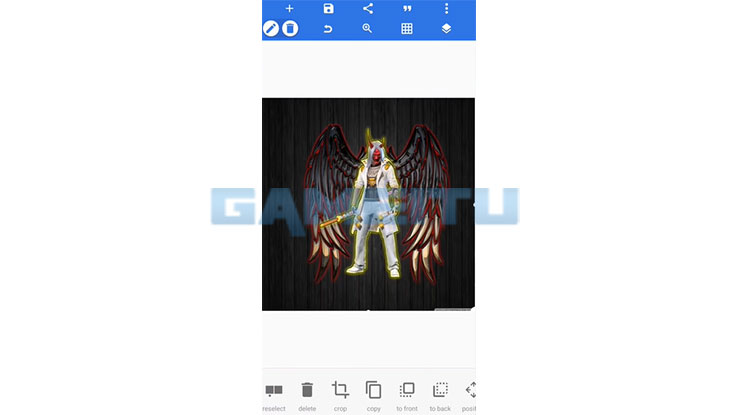
Sampai disini kalian sudah berhasil membuat foto profil FF keren
13. Edit Efek
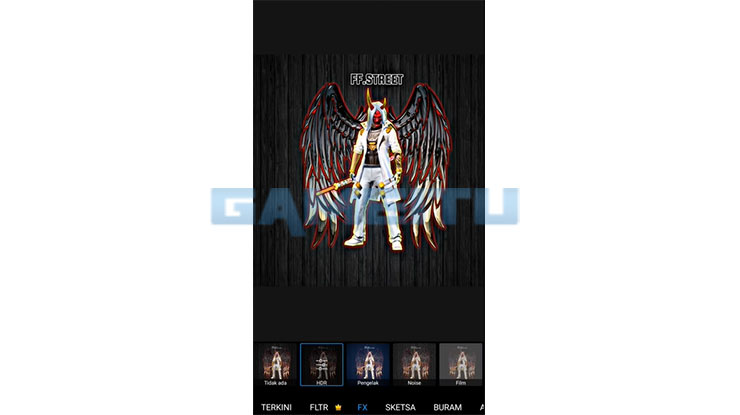
Terakhir, edit Efek foto menggunakan aplikasi Picsart. Jika sudah, kalian tinggal menyimpan nya untuk di pasang sebagai foto profil FF atau foto profil WhatsApp.
KESIMPULAN
Jadi itu deretan foto profil FF keren untuk WhatsApp, Grup WhatsApp dan media sosial lainnya. Kemudian jika gambar FF keren untuk WhatsApp yang tim gameitu.id sajikan diatas masih kurang menarik, maka kalian bisa mengedit nya lagi melalui tata cara diatas. Selamat mencoba.
sumber gambar :
- Picsart
- Tim gameitu.id
- Channel Youtube Bang Hen